In this article, we will look at how to do auto transition of status post code commit of JIRA issues.
Smart commit feature help in enabling this integration and we will be able to include comments, transition JIRA status, track time, send it for code review tool etc.
Let’s look at the steps below.
Step 1:
Under ‘App’, find ‘Git Integration with JIRA’ and install it in your JIRA version
Post installation, you will be able to see ‘Git Commits’ and ‘Git Roll up’
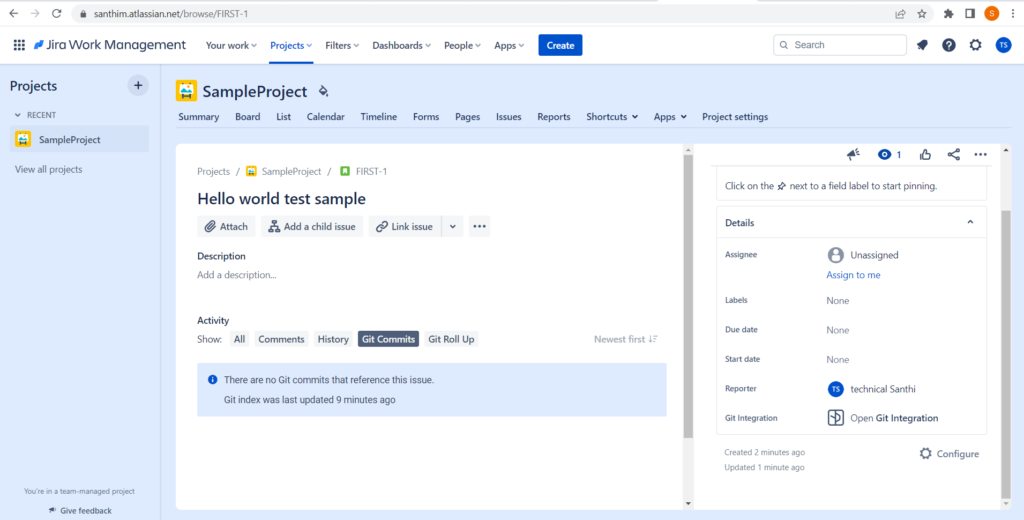
Step 2:
Syntax for smart commit: git commit -m <JIRA ID> #<transition name>
I had given the below command
git commit -m FIRST-1 #Code Review #comment Auto Status Transition
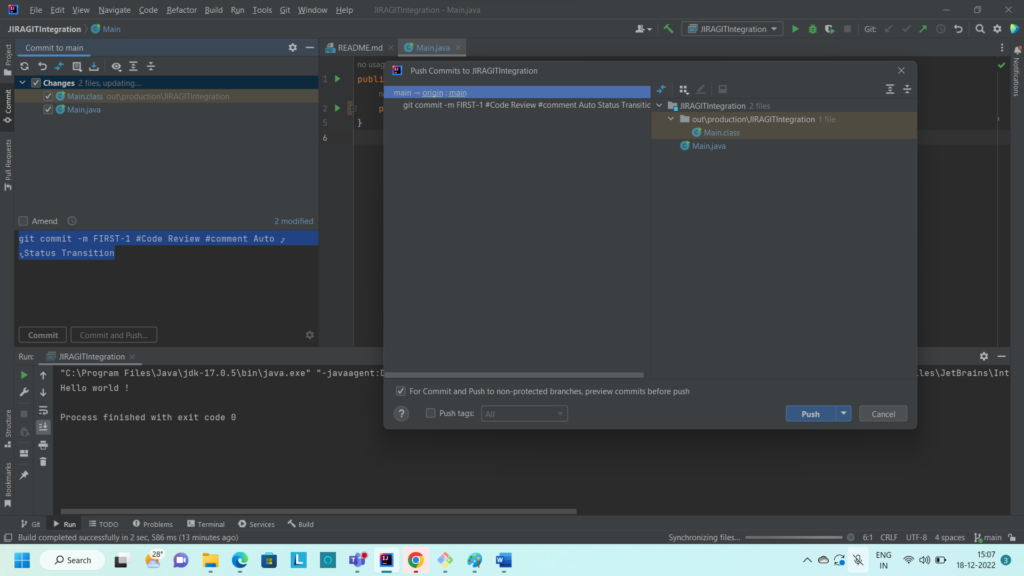
Step 3:
Validate whether it is reflecting in JIRA and we could see the status transitioned automatically with the comments given in JIRA.
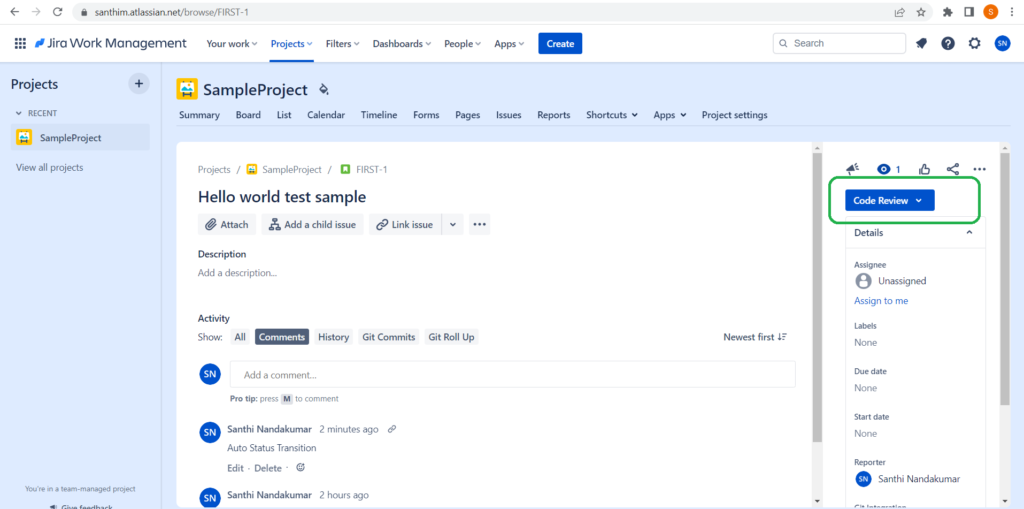
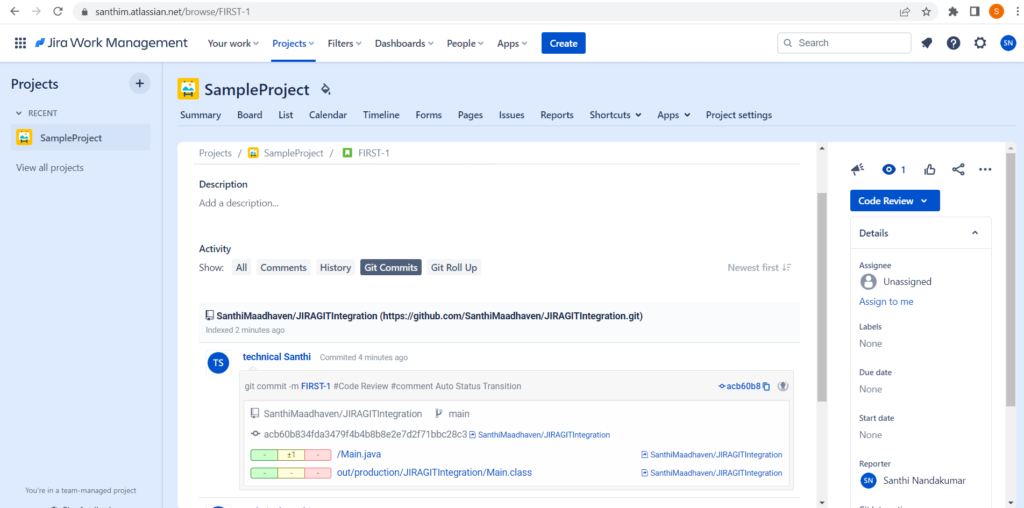
Hope this article was helpful.
