It determines what information catches attention of viewers. This is very important in visualisation as we can get viewers attention to the most important information in our visual.
Preattentive attributes types are below
- Form (orientation, shape, line length, line width, size, curvature, added marks, enclosure)
- Color ( Intensity,Hue)
- Position ( Spatial Position)
- Movement ( motion)
These are strategically used to
- Direct viewer’s attention to where you want them to focus
- Create visual hierarchy of elements to lead your audience through the information you want to communicate in the way you want them to process it
The 12 preattentive attributes are given below with examples which are used in data visualisation
- Orientation
Visual form inclined towards either of the direction.
In the below picture, orientation is applied in the second row to get viewer’s attention.

- Shape
Any Visual form that appears in different shapes than the other to get viewer’s attention.
In the below picture, shape is applied in the second row to get viewer’s attention.

- Line length
Any Visual form that has line length different than the other to get viewer’s attention.
In the below picture, line length is applied for the third column to get viewer’s attention.
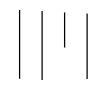
- Line width
Any Visual form that has line width different than the other to get viewer’s attention.
In the below picture, line width is applied for the third column to get viewer’s attention.
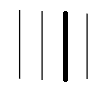
- Size
Any Visual form that has size different than the other to get viewer’s attention.
In the below picture, size is applied for the third row to get viewer’s attention.
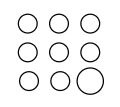
- Curvature
Any Visual form that has curve in the group to get viewer’s attention.
In the below picture, curvature is applied for the third column to get viewer’s attention.

- Added marks
Any Visual form that has added marks which are different than the other to get viewer’s attention.
In the below picture, added marks is applied for the first row to get viewer’s attention.
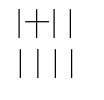
- Enclosure
Any Visual form that has enclosure for any specific object to get viewer’s attention.
In the below picture, enclosure is applied for the second row to get viewer’s attention.

- Hue
Any Visual form that has hue ( color) which are different than the other to get viewer’s attention.
In the below picture, hue is applied for the second row to get viewer’s attention.
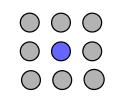
- Intensity
Any Visual form that has intensity of color which are different than the other to get viewer’s attention.
In the below picture, intensity is applied for the second row to get viewer’s attention.
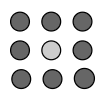
- Spatial position
Any Visual form that has positioned different than the other to get viewer’s attention.
In the below picture, spatial position is applied for the second row to get viewer’s attention.
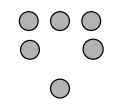
- Motion
Any Visual form that has movement to get viewer’s attention.
In the below picture, motion is applied for viewer’s attention.

Hope this article will be helpful for you.
